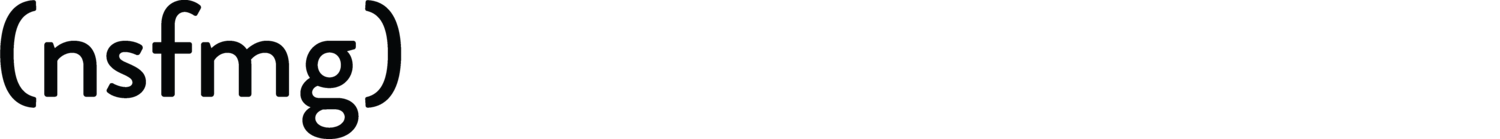How to Use Our New Forum
How to Use Our New Forum: Talk to Other Moms Anonymously!
By (nsfmg)
It's here! We have a new way that you can talk to other moms anonymously from Mom Group members directly. Our new forum will be a place to connect with moms, to continue conversation threads that have already ended on Instagram Stories, and to discuss exclusive topics and questions that haven't been posted on Instagram. Here's how to use it:
If you're coming to a thread directly from Instagram, you'll be led there by swiping up. Otherwise:
FORUM DIRECTIONS
STEP ONE: From the Home Page, click on sidebar, and click on the "Talk to Mom Group" drop-down (the three bars in upper right-hand corner of screen on Mobile).
STEP TWO: Login, or Register with an anonymous profile if this is your first time using the forum:
STEP THREE: Once logged in, (continuing on the "Talk to Mom Group" page) -- scroll down to see discussion topics (they're in square image form first, and in list form if you keep scrolling). If you hover over any of the images, you'll see what the topic is about:
STEP FOUR: Continue scrolling to see the topics written out in long-form:
STEP FIVE: Click on one that sounds intriguing. Here is an example of a topic once you've clicked on it:
STEP SIX: Scroll to the bottom of the topic query to reply to the thread! Check the box when you're done replying to ensure that you'll be notified when someone adds to the the thread.
STEP SEVEN: Enjoy! Check the forum often to see what new topics have been added.